 If you use Google Analytics to track your websites stats, you have probably realized that Google doesn’t let you see the full URL of the sites referring traffic to you. That’s a basic feature that somehow is not included in GA but fortunately for us, there is a simple trick you can implement to display the full URL of the referring site.
If you use Google Analytics to track your websites stats, you have probably realized that Google doesn’t let you see the full URL of the sites referring traffic to you. That’s a basic feature that somehow is not included in GA but fortunately for us, there is a simple trick you can implement to display the full URL of the referring site.
Before I explain you this trick, let me give full credit to Ruben Yau for actually coming up with it. I also want to thank Ruben for replying to my comment/question on his blog so quickly.
As stated above, Google Analytics doesn’t let you see from what specific page your visitors are coming.
For example, instead of showing this as the traffic referrer:
http://digg.com/apple/How_to_install_ipa_files_on_iPhone_and_iPod_Touch,
it will just show you this: Digg.com
That’s not very useful information…
The solution to view the full URL of the referring site is to implement a simple hack that uses filters to place the referrer into the User Defined Report.
Instructions:
Go to your Google Analytics account and click on Filter Manager > Add Filter, and enter the following information:
Filter Name: Full Referrer (or whatever you want to call it)
Filter Type: Custom Filter
Advanced
Field A -> Extract A: Referral (.*)
Field B -> Extract B: leave blank
Output To -> Constructor: User Defined $A1
Field A Required: Yes
Field B Required: No
Override Output Field: Yes
Case Sensitive: No
It should look like this:
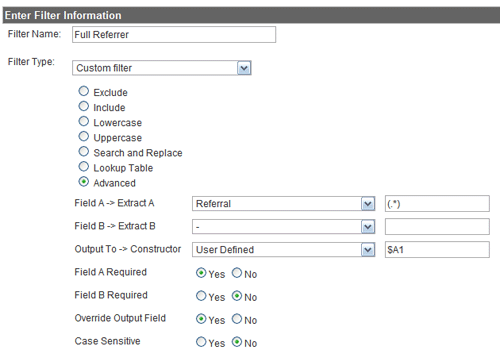
Now, if you look at your Traffic Sources, you usually see this:

Too see your User Defined Report containing the full information about the referring sites, click on “Visitors” in the nav bar and choose “User Defined”. You should get something like this:
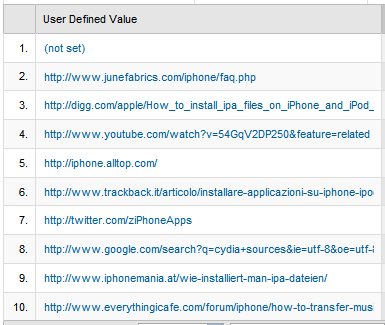
That’s it! Pretty easy, yet very useful.
On his site, Ruben also explains another option involving tweaking the Google Analytics code, but that seemed a little too complex for me, especially given that this method works perfectly.
Now I’d like to see GA implement this without having us use workarounds. That’s a basic feature that should be included in GA by default. Oh well, with Google, it’s take it or leave it, isn’t it?
132 replies on “Google Analytics Trick: See The Full Referring URL”
Thanks for this tip. I’ve always been frustrated by the lack of full URLs. It’s working perfectly.
Extremely useful trick. Thankyou Sebastian, this will surely help many bloggers using Analytics!
Sebastien – this is a great tip – thank you so much. It’s a real help to me when analysing our web traffic.
Thanks for sharing
Cant find the FILTER MANAGER option. Help please.
@Lex – go to the summary page of all (if several) the websites you’re tracking with Google Analytics. Scroll down to the bottom and look at the right, you will see the “filter manager”
Thanks You very Much, Thanks you
Quick question: All I get is a huge number of (Not Set) What am I doing wrong?
Hello – great post, but I am also getting the (not set) in my reports, in fact it is all I get. Would be great to get some ideas on why this is. Thanks!
I’m also just getting a very large “not set” value on both the Visitors and Referred Sites reports. What are we doing wrong?
The messed up part is that my pages go from 1 of 900 to 1 of 29 as it groups a large part of my referrers as NOT SET.
If anyone can explain how to work around this I would greatly appreciate it.
I think I realized something guys. Someone try this out and let me know if you think its a possibility.
NOT SET is for days before you created the filter.
So I set this yesterday.. anything before yesterday say NOT SET
Yesterday and today show up.
this is good
Cheers for this Sebastien (and Ruben Yau) !
Its still surprising full referring URLs are not available within GA. This article is a must for analytics data analysers.
Cheers,
D
[…] Sebastien describes how to see the full referral URL in Google Analytics. […]
[…] Sebastien describes how to see the full referral URL in Google Analytics. […]
Hi, will this referral url include the Google ‘utm’ code for campaign related links?
Not sure about that. Try it and let us know :)
[…] Sebastien describes how to see the full referral URL in Google Analytics. […]
[…] Sebastien describes how to see the full referral URL in Google Analytics. […]
Does this trick still work? I’ve just tried implementing it on 2 analytics accounts and all I see is one user defined value, which is “(not set)”.
Any ideas?
Thanks.
Hi Kieron
I confirm this trick still works. You must have done something wrong. Make sure you did everything as described in the article.
Sebastien
[…] URL in Google Analytics an advanced custom filter is needed – and here’s how: (credit to Sebastien Page for posting […]
Sebastien, thanks for this post. I followed Ruben’s blog post but maybe I skipped over the part about looking at the the user-defined value inside visitors. This provides such an insight into your traffic and puts bounces/exits into perspective.
I have been using this trick for about 6 months and all of the sudden (April 18, 2010) we are not seeing the referring sites anymore. Everything shows up as “not set”.
We made no changes to our set up (both in GA and our website).
Any thoughts? Anybody experiencing the same thing?
Same problem. I used the filter for about 3 months and since last week, around 13 – 14th of April the only thing I get in the User Defined report is (not set). I haven’t made any changes neither to my GA account, or the code on my blog.
Is this “Trick” now disabled by GA stuff, due to privacy of visitors violation? Like the one with which the IPs of visitors was viewed.
I realize this trick is very useful. Thanks for this.
Quite useful for bloggers like me. :)
If only I had a buck for each time I came here.. Amazing read.
Thank you so much! I am sick of Analytics telling me that someone from a blog came here- where on their blog did they mention me? This was so helpful!
[…] the full referral url in Google […]
[…] the full referral url in Google […]
Hi Sebastien –
I found your post while looking for a different problem/solution. It’s very well written, and the screenshots are helpful.
But an observation – can’t you get the same data you’re looking for by going to Traffic Sources > Referring Sites, and then clicking the source for detailed pages?
For example, on Referring Sites, it might list seoblog.com. But then if I click on that domain, it takes me to the Referring Site detail page, where I could see that I received traffic from /blog-post-1 and /blog-post-2, both being URLs on seoblog.com
This keeps your data much more tightly organized initially around domains, with the ability to drill down from there.
@Tyler Yes you are correct. Is this something new in Google Analytics? I’m pretty sure this wasn’t an option a year or 2 ago.
Hi Sebastien –
They probably added that in at some point – I’m not sure when. Hope it was helpful to the discussion.
Cheers,
Tyler
Thanks, exactly what I’ve been looking for!
For everyone that thinks it may be broken, I thought the same thing. Then when I saw the Google Analytics blog referred to this blog (http://analytics.blogspot.com/2010/06/web-analytics-tv-10-with-avinash-and.html) I figured his solution had to be right.
When you’re looking at your referring sites you may have to click on the first dropdown, default set to ‘Source’ and change it to ‘User Defined Value’. Poof, there they are! :)
[…] Sebastien Page Posted by Attawee Jaroenwattanawinyoo on Sunday, July 11, 2010 Filed under Web Analytics […]
[…] the full referral url in Google […]
[…] Sebastien describes how to see the full referral URL in Google Analytics. […]
Just landed on this through a google search. Thought I would post a short comment and compliment you on your post.
Brilliant tip Sebastien..thankyou. Only just started with GA, so it will be great to get this in place right at the beginning
This filter still works, thank you for the tip.
Hey Matt
I still get only (not set)… any ideas?
Very nice indeed. How long should it take before the changes are visible?
I got the samen probleem. GA keeps on saying ‘not set’…
it works :)
What a life saver. Thanks for the great step by step. This may be the first “how to” I’ve seen with screenshots, and it makes it so clear. Thanks, I’m testing it right now. I’m not sure if it works on past data, or only on newly collected data. We’ll see…
-Per
[…] over GA en de filters. Nu maar gelijk het diepe in. Vorige week liepen we tegen een filter aan (link) die hulp kan bieden aan de wat grotere sites met veel subsites. De filter stelt je in de […]
Now that’s what I like… a simple way of curing a really irritating issue with Google Analytics. Thanks.
Still wondering why google doesn`t include the full referrer url in the stats. It`s a basic information need. Thanks for the tutorial, works great!
Really useful information. Thanks to Sebastien and Ruben Yau
This is helpful and seems it is something my company setup a while back. However I am seeing a large % of ‘Other’ being listed even more so than ‘not set’. Has anyone seen this and determined a way to break out what ‘other’ is? Not sure why 48% of the data is under ‘other’. Seems something is missing?
Doesn’t work for me either, “not set”.
:(
This sure would be a nice feature.
I’ve done everything like in this post but it’s still not working :(
wow, you sir, are a total genius! fantastically useful information,
THANK YOU, THANK YOU, THANK YOU!!!!
[…] the full referral url in Google […]
Hi Sebastian, great article.
Does this solution get the query string as well as the referrer path?
E.g. http://someforum.com/showthread?foo=bar
(Its the ?foo=bar part I am curious about)
@Alex, Yes it does
@Sebastien, awesome.. I just got it working, had to wait an hour or so for the filter to be applied to some new data!
Alex is right, you do have to wait before it starts working. Mine is working now – thank you!
i have a feedburner account, i want to see the referring url. Can any one please help me out how to see the full referring url in my feedburner account?
Hi Sebastian,
This Google Analytics tweak is so helpful and such a necessary fix.
Thanks,
Will
thats nice one
I’ve been searching in google for some items and fortuitously found your http://www.sebastienpage.com site. I feel that you are an expert at your field! I am going to launch a website soon, and your blog will be very useful for me. Thanks for the excellent work and wishing you the success in your business.
Woah! I’m really loving the template/theme of this blog. It’s simple, yet effective. A lot of times it’s hard to get that “perfect balance” between user friendliness and visual appeal. I must say you have done a very good job with this. In addition, the blog loads extremely quick for me on Internet explorer. Outstanding Blog!
Very, very handy. Thanks
Hallo, ik wil alleen even laten weten dat ik het bericht erg interessant vind met interessante informatie. Ik zal deze website dan ook bookmarken.
Kan ik gewoon even zeggen dat het fijn is om eindelijk eens iemand te vinden op het internet die echt weet waarover hij praat. Meer mensen zouden dit moeten lezen en het voorbeeld moeten volgen. Kortom, goed bericht! Ik ga deze website dan ook in mijn favorieten zetten.
Even that I’m not agree with some points and comment in the article I found this page content important, I really want to thank the writer and the contributors for this informative page
Wow, that worked! Grazie!
I can confirm this still works as of today. And no, you will not be able to see referring URLs from the time period before you made this filter. It only gets applied to new traffic.
Why is the referring URL such a big secret? This should be one of the core functions of GA. Specific knowledge of where sales are originating from is the grail of tracking.
Thanks for this article, it was exactly what I was looking for. :-)
i know im 2 years late with this post, but why are all my referral sites still saying (not set) after I completed these steps?!
Thanks for the huge helpful information. I have been looking for this for a long time. But nobody knows. You definitely have done a great job. Thanks again.:)
thanks sir your tips are very useful for me thanks a lot i must visit again on your site thanks one again wus
sir please check my site and pls give me more and more useful tips for my site please a great humble request to you please sir http://www.truthofbodybuilding.com sir check this wus
[…] · No Comments Tweet My Google Plus Shortcuts & Tips post has started getting a bit of traffic from inside G+ as more people come in and start sharing it. I thought it would be useful to show you how to track these referrals in Google Plus (note: I have adapted (aka “ripped off”) this great post from Sebastien Page: […]
Hi
[url=http://club.au.gp/02/Emerald-bay-yacht-club.html]Emerald bay yacht club[/url]
[url=http://club.au.gp/Club-ct-hartford-organization-west.html]Club ct hartford organization west[/url]
[url=http://club.au.gp/01/London-gliding-club.html]London gliding club[/url]
[url=http://club.au.gp/Club-country-diego-junior-membership-san.html]Club country diego junior membership san[/url]
We will be glad to see you
Hi Sebastian,
This is a great post and nice discovery. I have not had the opportunity to compare the process within GA v5 but I am sure the steps should not vary. I will take a look and share if I see something different. And I would like to share your tip on my Zimana Blog site.
Thanks again for the tip.
Pierre DeBois
Hi Sebastien,
Thanks for posting this, even though it’s no longer working :)
Might you spend a minute and update the blog post? The “Filter Manager” is no longer there in the Google Analytics interface, and the “User Defined Value” that Matt mentions doesn’t work either (it shows “not set”).
Also, it would be great if you removed the useless/spam comments that only want to draw traffic to their sites (e.g. “thats nice one” by dizzyfilms, and many others that only say generic stuff like your blog has a nice template)
bczEfg http://wnbUj5n0mXqpcvm27Hms.biz
Thanks for the tip…. Got any more good stuff if so e-mail me, eh….
I´ve liked very much your last phrase. “Take it or leave it”, it´s a good advice for Google.
I found the filter settings, however I see absolutely no link to Visitors in the nav bar for GA. I set the filter up and can’t find how to run it now. ??? Anyone?
One note- after creating the filter, at the very bottom I had to choose which analytics profile I wanted to apply the filter to. Even though I am only using one profile, I had to select it and click “add” before the settings would be applied. It took me a day of trying to figure out why the results still said “not set” before I figured it out! Hope that helps someone else.
Otherwise- thank you so much! It seems like such an obvious thing to be included and I’m grateful I found this answer. :)
[…] the full referral url in Google […]
We tried to do as described above but are getting “not set” as the result. When we looked for the “add” button to click on for the analytics profile we did not see one. Where is it located in the new Google Analytics interface?
All we saw is add and we did add the filter which did not resolve anything as it kept saying “not set” fr the results.
Can anyone guide us in the right direction?
Thank you.
The messed up part is that my pages go from 1 of 900 to 1 of 29 as it groups a large part of my referrers as NOT SET.
If anyone can explain how to work around this I would greatly appreciate it.
Woah! I’m really loving the template/theme of this blog. It’s simple, yet effective. A lot of times it’s hard to get that “perfect balance†between user friendliness and visual appeal. I must say you have done a very good job with this. In addition, the blog loads extremely quick for me on Internet explorer. Outstanding Blog!
Jean, you need to use Google Analytics account with Administrator rights. After that you will see the option to add a custom filter. Here’s the official Google help page on this topic: http://support.google.com/googleanalytics/bin/answer.py?hl=en&answer=55492
Not working. Google Analytics looks completely different now (some rebranding baloney). I get “(not set)” when selecting “User Defined” when I have added the filter on the Admin page. Anybody know how to get the results to appear for “full referral”?
Nevermind. I figured it out. I had to create a custom report with metric of “Visitors->Visits” then dimension drill down to referral path.
[…] å‚考信æ¯ï¼š 如何创建过滤器:http://support.google.com/analytics/bin/answer.py?hl=zh-Hans&answer=1034823 Google Analytics Trick: See The Full Referring URL:https://www.sebastienpage.com/2009/05/06/google-analytics-trick-see-the-full-referring-url/ […]
Hey jason it works amd I think you might need to go to following path to see the full referal urls.
audience -> custom -> user defined
hope this helps
Dhanesh Mane
Hey I have applied the filter on one site and Its working fine for that site. Then I have applied the same on other site by existing filter option and its not working there, any idea?
when I check user defined value from audience , it shows $A$1 :)
any idea?
Thanks
Dhanesh Mane
Thank you!
http://www.twodollarclick.org/index.php?ref=wajahat_ssuet
[…] Tweet Si, puoi impostare un filtro che ti permette di vedere l'url completo, qui una guida su come fare (in inglese). […]
Hey there! Sοmeonе in my Facebook group shared
this site with us ѕo I came to take a loоk.
I’m definitely loving the information. I’m bookmarking and wіll be tweeting this to my followers!
Τeгrific blog anԁ excellent dеsign and style.
The increasing awareness towards male enhancement has meant that there are now a huge number of products on the market which are designed to provide effective penis enlargement – more info on male enhancement
F*ckin’ awesome things here. I’m very glad to see your post. Thanks a lot and i am looking forward to contact you. Will you please drop me a mail?
Original steroids , from balkampharm, get cheap steroids with fast delivery!
[…] links to your website. Use Google Analytics referall traffic to build relationships. Enable a filter to get the full referall url. Learn from your competitors, monitor their websites and rankings […]
[…] can also use this Google Analytics filter to see full links in your list of referral sites. Perhaps these sites will be more open to partnerships as they are already linking to […]
[…] del tráfico de referencia de Google Analytics para construir relaciones.  Utiliza un filtro para conseguir la dirección completa de la página de referencia. Aprende de tus competidores, […]
[…] can get you an automatic link whenever someone copies your text and pastes it on any other website. Filter the referral traffic in Google Analytics to check the full referring URL and outreach better. […]
[…] – the Tynt WP plugin needs a “disable by post” feature!Berian also pointed to a handy bit of Google Analytics customisation that will show you the full referrer URL in reports (rather than just the domain or first part of […]
[…] can also use this Google Analytics filter to see full links in your list of referral sites. Perhaps these sites will be more open to partnerships as they are already linking to […]
check my site for original products , only with you can have best result , products from grade pharma .
Can you tell us how to do this with the new Analytics?
Would love to see how to do this in the new Analytics interface as well.
[…] Google Analytics Trick: See The Full Referring URL […]
Works great for me. Thanks!
I would love to see this in the new interface. I am a novice with GA
[…] can get you an automatic link whenever someone copies your text and pastes it on any other website. Filter the referral traffic in Google Analytics to check the full referring URL and outreach better. […]
hi
i used audience tab in new analytics interface as visitors tab does not exist and the “User Defined Value” doesn’t work either (it shows “not set”).
How do we do this in the new version of Google Analytics? The user defined thing is not working.
Hmmm I only got one row with (not set) :(
same here..
How? where?
Thank you! It works well on the ‘ga’ version!
[…] this GA hack that allows you to pull the full referring […]
Could you please tell where are filters in new GA UI? Thank you.
This is no longer working
[…] 2. See The Full Referring URL in Google Analytics […]
[…] https://www.sebastienpage.com/2009/05/06/google-analytics-trick-see-the-full-referring-url/ […]
[…] https://www.sebastienpage.com/2009/05/06/google-analytics-trick-see-the-full-referring-url/ […]
[…] https://www.sebastienpage.com/2009/05/06/google-analytics-trick-see-the-full-referring-url/ […]
[…] https://www.sebastienpage.com/2009/05/06/google-analytics-trick-see-the-full-referring-url/ […]
Hai i done with that filter setting and i am not able to see that data. user defined data is not visible where can i get user defined data??? and where i find visitors??
Violetta
Thanks for sharing excellent informations. Your site is very cool. I’m impressed by the details that you have on this site. It reveals how nicely you understand this subject. Bookmarked this web page, will come back for extra articles. You, my pal, ROC…
This was so helpful!!! Thank you so much!!!!
Awesome information. Thank you.
epleasureh http://levitraedpharm.com/ ynextb levitra 20 mg