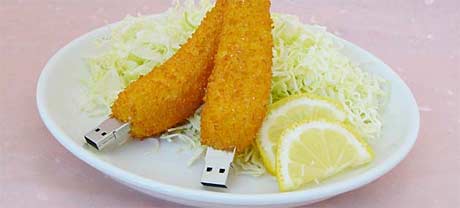Yesterday I bought a brand new netbook (a Lenovo Ideapad S10
Yesterday I bought a brand new netbook (a Lenovo Ideapad S10) to bring with me when I travel. I was a little annoyed that it didn’t come fully equipped with Microsoft Office. I’ve been an Office user since the day I had my first PC (yes, I’m a PC) and never really thought there would be free and reliable alternatives to this Microsoft best-seller. Then I googled the term “office open source” and found a site that’s most likely going to change forever my “relationship” with softwares…
Tag: Tech
 Do you use Craigslist to generate traffic to your site? If not, you’re missing out on some free qualified visitors. What I’m going to talk about here is totally white hat SEO. It will not improve your SEO rankings. It will just bring some extra visitors to your site for a short period of time.
Do you use Craigslist to generate traffic to your site? If not, you’re missing out on some free qualified visitors. What I’m going to talk about here is totally white hat SEO. It will not improve your SEO rankings. It will just bring some extra visitors to your site for a short period of time.
 I have several Twitter accounts and even though I mostly use my personal one, I do have a few niche websites for which I set up independent accounts. For my franchise website www.FranchiseBrief.com, I really thought I would be able to get the @franchise username because I assumed no one in the franchise industry knew about Twitter yet. I was wrong! @franchise was already squatted and I had to go for the @franchisebrief username.
I have several Twitter accounts and even though I mostly use my personal one, I do have a few niche websites for which I set up independent accounts. For my franchise website www.FranchiseBrief.com, I really thought I would be able to get the @franchise username because I assumed no one in the franchise industry knew about Twitter yet. I was wrong! @franchise was already squatted and I had to go for the @franchisebrief username.
From its birth in 1957 to today, here is a short video that tells us the story of the Internet. Don’t expect to know it all… check it out!
![]()
This post was inspired by a tweet from Lorelle, my favorite WordPress expert. Lorelle’s tweet was saying “Make WordPress’ search function suck Less” with a link to this post. I had WordPress search issues in the past and found a few solutions and I thought I would learn a little bit more from this post, but I didn’t.
Basically this post was about manually tweaking your search.php file, which improves the WordPress search feature but it still doesn’t make it a good search feature. The main problem with the WordPress search feature, besides the irrelevancy, is that if you have a large blog of a few hundreds posts, then there is not much you can do to speed up the search.
I don’t pretend to be an expert about WordPress (I’m actually far from that!) but I do think both solutions I will talk about in this post are much better at delivering very good search results for your WordPress blog. By “good search results”, I mean results that are delivered quickly, that are relevant to your search query, and sorted by relevance.
wpSearch Plugin
The wpSearch plugin is like having your own custom search engine on your blog. wpSearch is based on “Lucene“, a full-featured open source text search engine. wpSearch is fast, and relevant, which is pretty much everything I need from a search engine on my blog.
To set up wpSearch on your blog, simply download the plugin from here, then upload it, set permission to 777 (very important), and activate the plugin from your admin panel. After activating it, you will have to build the search index database, which may take a while (about 5 posts/second) if you have many posts on your blog. That’s all there is to it. Now check your search feature and you will see a huge difference in the results you will get. The relevancy will be so much better that like me, you’ll want to blog about it ;-)
Adsense For Search
Adsense for Search (AFS) is now my favorite search feature for my blogs for 2 reasons: for one it is the best search engine you can get; and two, you can actually make money from it. Even though I hate Google as a company, I can’t deny that their search algorithm delivers the best you can get from a seach engine thus far.
Now the main concern about Adsense For Search is that you have to rely on Google to crawl your website to index your new posts. Some people won’t use Adsense For Search for this one reason. Yes, you have to wait for Google to crawl your site and index your pages but how much does that really matter in your case? I mean, is it that important to you that your post must be foundable immediately after being published?
Besides, one benefit of Adsense For Search that I have been able to verify on all my blogs is that when AFS is implemented on your site, Google will come visit you quickly and more often. I haven’t done scientific tests on this, but I was able to notice it on many occasions. Most of the time, when I publish something on my blogs, the post is picked up by Google within hours, sometimes within minutes.
To set up, AFS, you will need a Google Adsense account.

A while back, when I started this blog, I installed the DoFollow plugin which removes the nofollow attribute of the URL of your commenters and any URL included in the comment itself. The reason I installed this plugin was to quickly get many backlinks to this blog.
Indeed, when your blog is “dofollow”, you get featured on many sites or blogs that give list of dofollow blogs. Doing this got me listed on a few hundred blogs in no time creating a large amount of backlinks, which is probably the reason why my blog has a PR4.
The downside of this as you can imagine is that you get quite a bit of spam comment. Akismet handles most of it but from time to time I had to manually delete comments. But most people commenting on my blog just to get a link back are actually very well behaved. Most didn’t abuse it and left genuinely interesting comments. In this case, I didn’t delete the comment.
Today I decided it is time to go back to the nofollow rule. My blog is clearly not intended to make money or anything like that so I really don’t care about traffic and Google PR, which in my opinion doesn’t even mean anything anyways. Besides, I will probably remain listed as a dofollow blog on many sites so I don’t think I’m gonna suffer any link juice dicrease.

WordPress just released version 2.7 of their software and I have to say that it is one big update! Although there is not much change in the overall functionalities, something that changes is the overall layout of the admin panel. The WP team has spent a lot of time and put quite a bit in the way of resources towards making things both look and work nicer. This release doesn’t contain any security fixes that I am aware of, but it definitely feels quite a bit faster. Well, at least in my rather unscientific tests, it does. Your mileage may vary, of course…
As usual when you update, there is a risk of screwing something up. What I always do before updating is exporting all my post. This way, I know that if there is a problem during the process, all my posts will be safe somewhere on my PC.
If you’ve updated to a previous version before, you may have encountered issues such as not being able to login for example. As I was able to verify before, the most common problem comes from the plugins.
The best way to avoid any problem with you plugins is to access your server and rename your plugin folder, right before updating WordPress. For example, I rename my plugins folder to “plugins-old”. Then I update WordPress, update my database and when this is done, I go back to my plugins folder that I previously renamed “plugins-old” and rename it “plugins” again.
My hosting company, DreamHost, automatically creates a new “plugins” folder when I update to a newer version so I always have to delete this one first before renaming my folder to “plugins”.
Doing so avoid losing all your plugins or having to reactivate all of them individually. Hope that will help some of you.
Here is a list of them all with a little description of what I do with them.
- www.AforAndroid.com is a blog that aggregates news about Google’s (not so) new OS’ Andoid. I am a firm believer that Android will kick the iPhone’s ass some day soon. I still love my iPhone but I will switch to Android in a heartbeat. This blog has no purpose but sitting around. One day it might be worse millions, who knows… Just kidding.
- www.FforFranchise.com is the same as A for Android. It just aggregates franchise-related news from various places. Why a franchise site? Because that’s the industry I’ve been working in for the last 4 years…
- www.FranchiseBrief.com is also a site about franchising. It lists over 500 franchise opportunities, making it one of the largest franchise directories out there. I haven’t touched this website in months and it went from a PR 4 to a PR 0 :(
- www.iForiPhone.com is, once again, a news aggregator for iPhone. Nothing really creative about it. It’s just sitting there and I have nothing to do with it to maintain it as it is auto populated with content.
- www.iPhoneDownloadBlog.com is my main iPhone blog. It actually is the blog on which I spend the most time. This blog is about hacks and cracks for the iPhone. If you’re an iPhone owner and you still rely on Apple for your applications, well, sorry, but you’re missing out. Jailbreaking your iPhone is the best thing that can happen to it and it will set you free from Apple’s evil claws.
- www.iPodMediaSelection.com was my second domain name and it made me a lot of money last year. I don’t do anything on that site anymore. It’s just sitting here, generating an affiliate sale every once in a while.
- www.Podpaganda.com redirects to iPodMediaSelection.com. I am not sure why I bought this domain name in the first place but I remember finding the name pretty cool. I don’t know if you noticed how I am playing with words: podpaganda = propaganda. Yes? No?
- www.SebastianPage.com is my name misspelled and it redirects to SebastienPage.com.
- www.SebastienPage.com is the blog you are currently reading. Mostly nothing really interesting to most people. Some people might like it though as I get decent amounts of traffic.
- www.YogaZee.com is a yoga blog that Tina works on. The goal is to make it a large yoga class directory, with news and articles that are related to yoga.
Some of these domain names are pretty ugly… To my defense though, I think the domain name doesn’t matter much. As long as it doesn’t contain hyphens or numbers or as long as it’s not more than 15 letters, it is good. After all, I am not trying to create an online empire here…
My latest thing is domain names starting with a letter + the full word, such as “F for Franchise”. Such URLs are short, easy to remember, and they are available!
Google Android Latest Demo. It kicks ass!
So I’ve always been what you could call an iPhone whore. I love the thing and I am probably the biggest advertiser for the iPhone after Apple itself…
I’ve also been following Android, Google’s OS for mobile. While I had not been impressed before by Android’s features, I have to admit that the latest demo kicks ass!
If a picture is worth 1,000 words, a video is probably worth 10,000… So here are some videos of the latest Android version.
Basic features:
Google Streetview with built-in compass: pretty amazing!
Go to AndroidCommunity.com for more demos of the latest Google Android.